Tagged: google ads
What Are Display Ads and How Do They Work?
- by Alicia Kurz

Display ads are an effective form of digital advertising that use visuals to grab your ideal shopper’s attention and convert website visitors into paying customers. They boost brand awareness and increase sales through websites, apps, and social media.
One of the easiest ways to stay competitive in the evolving marketing is to know all of the digital marketing forms available to you.
We’ll walk you through the types of display ads, how they work, and give you examples of what they look like to set you up for success in your next campaign!
What are Display Ads?
Display advertising uses digital display ads to promote a product or service with images, text and videos. Any visual advertisement on a website counts as a display ad. These ads appear in places like the Google Display Network, Facebook, Instagram, etc.
Targeting Options
Remarketing Ads
Remarketing ads, or retargeting ads, are the most commonly used display ads because they “go after” users who have already been on your website but have left without completing the conversion goal.
These ads work by placing a section of code onto your website that collects visitors’ browsing information — like which pages they visit and the actions they take on each page. Then lists of customer types are created and categorized into what ads would appeal to them. Next, it’s your turn to create your display ads based on the categories you want to target.
Contextual Ads
Contextual ads target people who are visiting websites relevant to your product or service. For example, contextual ads might show ads for gardening tools on a greenhouse website. Where the ad is placed depends on criteria like:
- Website themes
- Keywords and topic
- Language and location settings
- Browsing history from previous people who visited the site
Google will give you an option to choose placements through topic targeting, or you can let it determine the placements for your ads.
Topic targeting
Choose a list of topics to pair your ad with similar pages on the Display Network or YouTube. You also have the option to exclude topics.
Site placement ads
Site placement ads are where you choose the website you want your display ads to run. You have options to choose to have your ad seen on the entire site, or individual pages of the site.
With a combination of site placement and contextual ads, you can choose a site and allow Google to pick the most relevant pages for your ad.
Personalized Ads
Personalized ads show consumers product or service suggestions based on their recent engagements with your website. These ads target users by demographics and interests from their browsing history.
Google has four types of personalized ads.
Affinity Targeting
This is when ads are displayed to a large audience that is currently interested in your market. Think broad topics like “pet lovers” or “foodies.”
Custom Affinity Groups
These custom groups allow you to get more specific about the people you want to target in affinity groups. With topics like “corgi breeders” or “pizza enthusiasts” you reach a narrower, more targeted audience.
Custom Intent and In-Market Ads
These ads reach a smaller but more motivated audience. Custom intent and in-market ads target people who are actively looking for products or services like yours.
Similar Audience Ads
You can think of this as a “lookalike audience.” These ads target people with similar interests to the people already visiting your website. Google will look at your retargeting list and finds similarities to target your ads to.
Types of Display Ads
Marketing experts estimate that people see up to 10,000 ads per day. Display ads need quality visuals to draw potential customers’ attention. Below are four different options to try when setting up your next display ad campaign.
Banner Ads
As you probably figured out, banner ads are the banner-like ads at the top or bottom of a website. They are simply hyperlinked images.
Rich Media
Rich media ads have interactive elements like video, audio and clickable points to make the ad more engaging.
Video Ads
This one is pretty self-explanatory. Video ads on platforms like YouTube and Instagram attract a lot of attention and engagement.
Interstitial Ads
Interstitial Ads show up as a separate webpage before you are directed to the original page you were trying to reach. These capture your attention because they take up the entire screen.
Display Ad Sizes
We stay on top of the top-performing ad sizes so you don’t have to. Include both text and image ads for desktop and mobile to get the most impressions and conversions on your ad campaign.
Here are the most popular Google display ad sizes:
- 250x250 - Square
- 200x200 - Small square
- 468x60 - Banner
- 428x90 - Letterboard banner
- 300x250 - Incline rectangle
- 336x280- Large rectangle
- 120x600 - Skyscraper
- 160x600 - Wide skyscraper
- 300x600 - Large skyscraper
- 970x90 - Large letterboard
Display Ads We Love
Spotify’s ads are instantly recognizable, have a clear call to action, and this one recognizes users’ pain point: listening to ads.
MailChimp’s ad is super shareable, catches attention right away, and they are actually pretty funny.
Disney+’s ad lets it's pictures do the talking. Even if you haven’t seen these movies, you know who these characters are. Offering a free trial to the best stories in the world — that’s some great copywriting!
Why You Should Try Display Ads
Display ads are a great way to get clicks, conversions and build brand awareness. With a variety of formats available, you can showcase your offer in different ways and find what works best for you.
The Google Display Network offers access to millions of websites across the globe. You’ll have the best success when you target the right user at the right time, and on the right website — which is why remarketing is your friend.
We believe that paid digital advertising is one of the best investments your business can make. With over 20 years of running ad campaigns, you can count on us for help with:
- Google and Bing (Microsoft) search ads
- Google and Bing (Microsoft) display ads
- Facebook and Instagram ads
- LinkedIn ads
- Twitter ads
- Pinterest ads
Get in touch with us here for a free quote and let’s see how we can grow your business together!
What is Google for Nonprofits? Everything You Need to Know
- by Alyson Shane
Want access to free advertising for your nonprofit? Then you've come to the right place! Today we're going to be digging deep into a little-known program that Google runs for nonprofit organizations.
Officially known as Google for Nonprofits, this program is excellent for NPOs with limited budgets who are looking to raise awareness, increase donations, and find volunteers. However, this program isn't very well-promoted, and figuring out how to apply can be tricky.
This post will tell you exactly what Google for Nonprofits is, what the eligibility restrictions are, and will help you decide if it's right for you.
Let's dive right in:
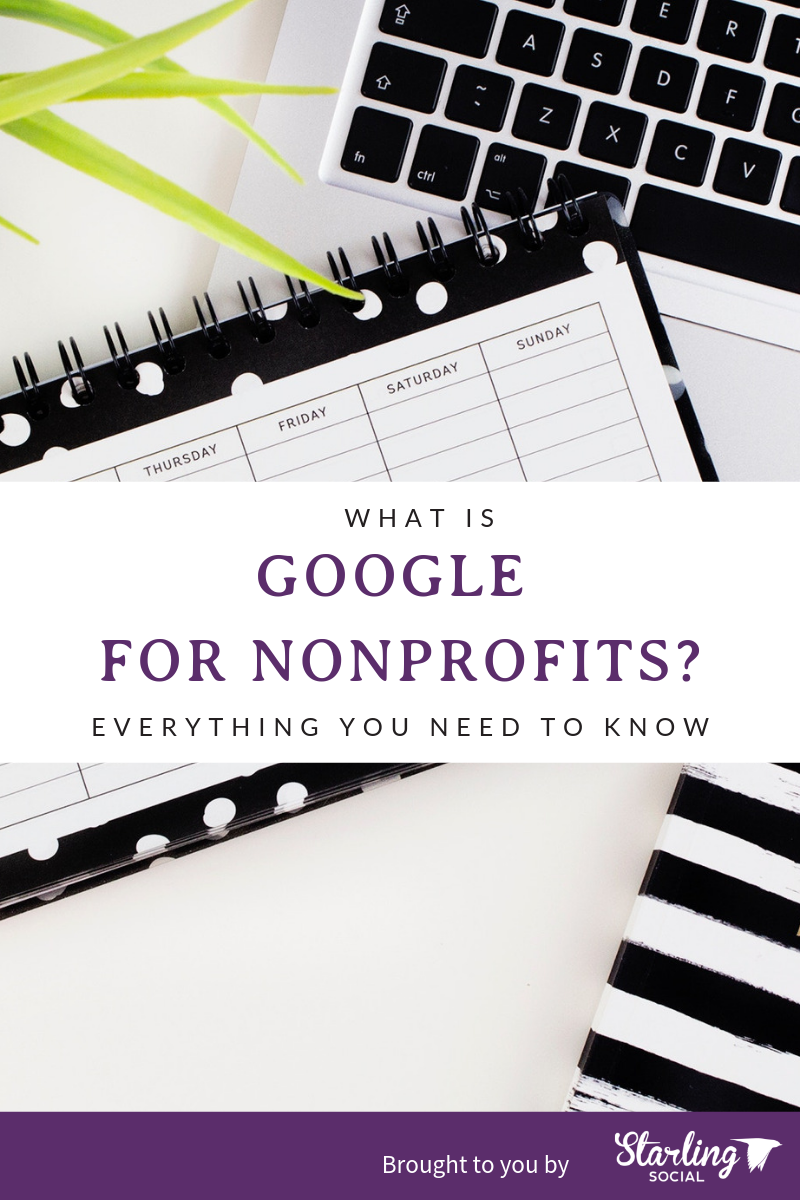
What is Google for Nonprofits?
Google for Nonprofits is a free program for eligible nonprofits where Google gives away premium services (like $10,000 USD a month in Ad credits, custom G Suite accounts, and more) for free.
Yes, you read that right: $10,000 USD a month in free Google Ads.
Google Ad Grants are, unsurprisingly, the most popular program from the Google for Nonprofits suite. This program gives NPOs $10,000 USD a month to spend on pay-per-click (PPC) advertising through Google.
Even if you don't spend a ton of time using the tools, it's definitely worth applying since a lot of the products offered can amplify the work your NPO is doing even if you never touch it again after you've been set up.
Which Features Does Google for Nonprofits Have?
Below is a list of each of the products included in the Google for Nonprofits program, listed (broadly) in order from "most useful" to "useful in a few cases." However, since every NPO is different, it's worth assessing them individually and deciding which are the most relevant to your NPO.
One thing to note: not all products are available in all countries. Check the list here.

G Suite for Nonprofits (Google Apps)
Cost savings: $5 USD person per month, vs. paid Google Apps accounts.
G Suite (formerly known as Google Apps) may already be familiar to you if you use Gmail, since it's basically the enterprise version of Gmail.
Most NPOs use tools like email, documents, and spreadsheets, so this app is likely to be the tool you'll make the most use of in your day-to-day operations.
What You Get
- Unlimited Gmail accounts that end in @yourdomain.com instead of @gmail.com
- Admin access over all your organization's accounts
- Access to Google drive, docs, sheets, slides, etc.
- 30GB of space for Drive documents and email hosting
- 24/7 support (with a real human) via email, chat, and phone
How It Helps Your NPO
We're already huge fans of using Google docs for managing content and editing, but by getting Google to host all your data is undeniably the best feature this product offers.
Not only does this free up space on your NPO's server, but it also gives you total control over your organization's data. I many cases NPO staff may be forwarding or answering emails from their personal Gmail, which can cause confidentiality issues and can cause problems with the flow and archiving of important information.
By using Google for Nonprofits, you can make sure that all staff are using the same email address, keeping your organization's data safe and secure.
Other things you can do include:
- Using Google Sites to create new intranet pages for storing organizational information for projects, campaigns, and new hires.
- Use Google Hangouts to send messages and video chat with multiple users within Gmail, or just use it as your office phone line.

Google Grants (Google Ads)
Cost savings: Up to $10,000 USD/month (and it generates donations!)
As far as we're concerned, Google Grants the most powerful feature in the Google for Nonprofits offering, since Google is literally giving your NPO $10,000 USD per month to spend on fundraising via pay-per-click (PPC) advertising.
If you're not familiar with PPC, it refers to the text ads you see when you perform a Google search, like this:
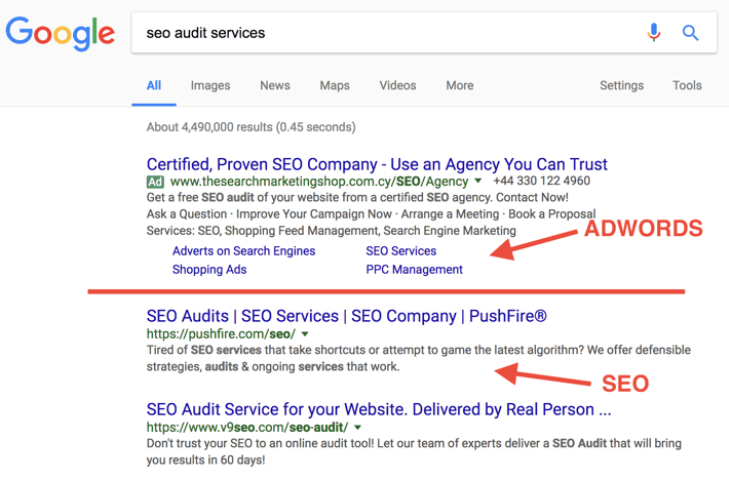
While this is a great program, Google Ads has a pretty steep learning curve that unfortunately scares many people away from utilizing it. If you need help managing your PPC campaigns, just drop us a line.
What You Get
- $10,000 USD per month of free PPC advertising
- Unlimited cost-per-click if you install Google's tracking code
- Ads are text-only and run only on Google.com (not other networks/search partners)
- Access to the full Google Ads platform to manage and measure your campaigns.
- Access to Google Ads express, for people who don't want to actively manage their PPC campaigns.*
How It Helps Your NPO
First off, it's free advertising money. Free!
Secondly, you can use these PPC ad dollars to promote a variety of things, including your next event, attracting donors, growing your email subscriber list, or just raise awareness about your NPO and the work you do. Need more incentive to sign up? $10,000 USD translates into roughly 5,000 website visitors per month!
But this is about more than just boosting your web stats; Google Ads allows you to target super-specific niches so get the most out of your ad dollars.
Other things you can do include:
- Create content relating to topics you want your NPO to be an authority about (e.g. "saving the bees") and use Google Ads to position yourself as a thought leader.
* We don't recommend using this option, since Google's algorithms won't bring you as much useful, targeted traffic as using the full tool.
YouTube Nonprofit Program
Cost savings: Save the 2.9% - 3% fee other processors charge, plus access to YouTube Spaces is worth thousands of dollars if there's one near you.
Does your NPO use videos as part of your marketing strategy? If so, then don't miss out on your chance to start using the YouTube Nonprofit Program!
This program amplifies your YouTube channel by promoting it more often, and allows you to connect to YouTube's network of content creators so you can develop meaningful partnerships with people who can help promote your NPO and the great work you do.
What You Get
- The ability to add "Donation" and "Link Anywhere" cards on your videos, which amplify your videos and make them into a more interactive experience
- ZERO transaction fees on any donations processed through YouTube
- Access to YouTube Spaces, Google's professional production studios located in various cities around the world, for channels with +1000 subscribers
How It Helps Your NPO
Telling your NPO's story is one of the most important ways to help donors and volunteers feel aligned with your cause, and creating a series of engaging videos for different projects your organization manages can be a great way to "humanize" the work you do.
For example, if your NPO works to end homelessness in your city, create a short video showcasing success stories from people who have transitioned out of homelessness and include a donation card at the end. This way donors can see the tangible positive outcomes of donating, can donate right through the donation card, and saves your NPO the 3% processing fee!

Google One Today
Cost savings: Processing fees, but setup can be labor-intensive.
Google One Today is an app Google developed specifically to increase visibility for NPOs. This daily donation app presents users with a new NPO to consider donating to each day. Users can also "pay it forward" to friends, which essentially funds their donation and prompts them to download the app.
What You Get
- The ability to list your NPO on Google's One Today app
How It Helps Your NPO
The biggest way this service benefits your NPO is to reach new audiences. Google One Today is especially useful for small NPOs and other community organizations because it's a smaller, and therefore less competitive platform than other social networks.
Once someone has donated, you can push those new contacts to your website (and add them to your mailing list), or collect small donations through the app.
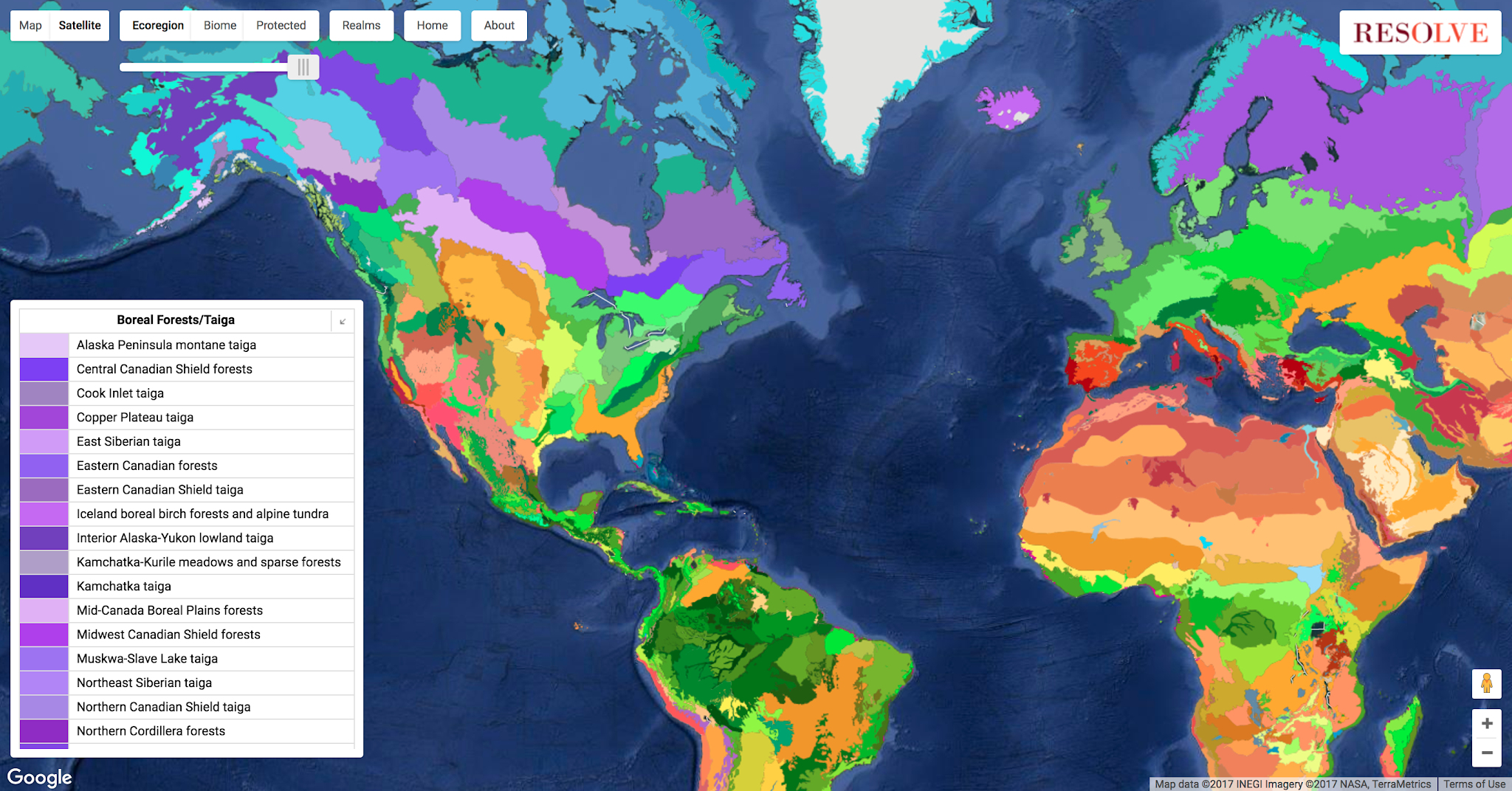
Google Earth Outreach
Cost savings: The Maps API is a paid service; the cost becomes eligible since you can now access 25,000 maps a day for free. The real value of this product is that it allows you to integrate Google's data sets with your apps and campaigns.
It's important for us to note that this product isn't for everyone. However, for the right nonprofit, it could really make an impact. Google Earth Outreach allows you to access to their satellite and map data - perfect for NPOs who do a lot of international development work.
What You Get
- Access to the premium Google Maps API, which lets you plot sensitive data on a map while keeping the data internal to your organization.
- Access to Google's Open Data Kit, which allows you to link Maps to proprietary software and apps.
- The ability to display customized visualizations and layers over Google Maps.
- The ability to publish Google Maps on your website(s).
How It Helps Your NPO
Like we said: this tool isn't for every organization, so we suggest checking out Google's case study with Charity: Water. It shows how this NPO leverages the Google Maps API to send donors GPS coordinates of where new wells were being built, which connected donors with a specific project to increase the perceived impact of their donation.
Like we said earlier: telling your organization's story is critical to success, and this is another powerful tool in your NPO's arsenal to connect donors projects in a meaningful sense.
Are You Eligible for Google for Nonprofits?
Most 501c3's are eligible for Google for Nonprofits, but there are definitely a few exceptions you need to be aware of, including:
- Government entities and organizations, public libraries, and 501c4's.
- Schools, academic institutions, universities, and childcare centers. If you're one of these, take a look at the Google for Education program to see what Google offers you.
- Hospitals and healthcare organizations.
- Separate departments within an organization or fiscally sponsored organizations.
Not sure if you qualify? We can help you figure that out.
Growing Your Nonprofit with Google for Nonprofits
Whether or not you make use of the whole range of products available to your NPO through Google for Nonprofits, it's worth applying anyway - after all, it's hard to argue with "free"!
Even better, Google Grants is literally free money - and $10,000 USD a month in free money at that! Even if the stipulations force you to be creative with how you spend it, working with people who can help you make the most of your free ad dollars is worth increase in website traffic, awareness, and donations you'll receive as a result of enrolling in the program.
Are you ready to get started with Google for Nonprofits? Drop us a line and let us know more about your organization, and how we can help develop a PPC strategy that makes the most of that free $10,000 USD per month spend.
Do you know an NPO who would benefit from this program? Tweet us!
Have a question Google Ads or PPC? Leave us a comment on our Facebook page.
Want these articles delivered to your inbox? Subscribe to our newsletter.

